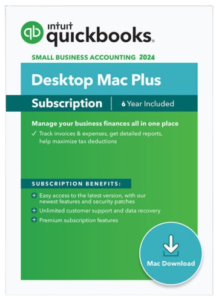Mastering QuickBooks Database Server Manager: Benefits, Features, and Setup Guide
QuickBooks Database Server Manager is a vital tool for businesses using QuickBooks Desktop in a multi-user environment. It enables seamless sharing of company files across multiple users while maintaining data integrity and security. This utility creates and manages network data files, allowing team members to collaborate in real-time without conflicts.
What is QuickBooks Database Server Manager?
QuickBooks Database Server Manager is a powerful tool designed to create and manage network data files (ND files) for QuickBooks Desktop. It plays a pivotal role in enabling multiple users to access and update QuickBooks files simultaneously over a network. Essentially, it acts as a gateway for sharing QuickBooks company files securely across different workstations.
This tool is installed alongside your QuickBooks Desktop version or separately when configuring a multi-user setup. It ensures smooth communication between QuickBooks Desktop and the company file hosted on the server.
Key Features of QuickBooks Database Server Manager:
- Scans company files for multi-user access.
- Monitors company files on your server.
- Creates network data (.ND) files automatically.
- Ensures seamless multi-user functionality.
- Supports multiple versions of QuickBooks on a single server.
Improved User Interface
QuickBooks Desktop 2025 features a redesigned, intuitive interface aimed at improving user experience. Navigation menus have been simplified, making it easier for both beginners and experienced users to access essential tools quickly
Advanced Automation Features
Automation is at the heart of this version. QuickBooks Desktop 2025 introduces new ways to reduce manual tasks:
Benefits of QuickBooks Database Server Manager
The QuickBooks Database Server Manager is more than just a utility; it’s a game-changer for businesses that rely on QuickBooks Desktop in a multi-user environment. Here are some key benefits:

Enables Multi-User Mode
One of the most significant benefits of QBDSM is its ability to enable multi-user mode, allowing multiple team members to access and work on the same company file simultaneously. This improves collaboration and reduces delays in managing financial data.

File Integrity and Security
The tool safeguards your QuickBooks files by maintaining a secure network connection. It reduces the risk of file corruption or unauthorized access, ensuring your business data is always protected.

Efficient File Management
QuickBooks Database Server Manager automates the creation of network data files and monitors them for any issues. It helps streamline file management by keeping everything organized and accessible.

Seamless Version Support
If your organization uses multiple versions of QuickBooks Desktop, QBDSM supports them effortlessly. It ensures compatibility and smooth operation for various versions on a single server.

Advantages of Using QuickBooks Database Server Manager
Businesses leveraging QuickBooks Database Server Manager gain an edge in operational efficiency and data management. Here are the standout advantages:
1. Enhanced Productivity
With QBDSM, team members can access and update data without waiting for others to finish their tasks. This parallel processing boosts productivity and reduces bottlenecks in financial management.
2. Centralized Data Access
The tool centralizes your company files on a server, providing streamlined access to all users. This eliminates confusion caused by multiple file versions and ensures consistency.
3. Improved Collaboration
Teams can collaborate in real-time using the same data set. Whether it’s creating invoices, tracking expenses, or generating reports, QBDSM fosters better communication and teamwork.
Why Do You Need the QuickBooks Database Server Manager?
Data Synchronization
Ensuring that your financial data is up-to-date across all users is critical. QBDSM synchronizes changes in real-time, providing consistent and accurate information.
How to Install and Use QuickBooks Database Server Manager
Installing and configuring QBDSM is straightforward. Follow these steps:
Download and Install:
- Install QBDSM from the QuickBooks Desktop installation file.
- Choose the custom network setup during installation.
Scan Company Files:
- Open QBDSM and navigate to the folder containing your company files.
- Click on the Scan Folders tab to scan and create network data files.
Configure Network Settings:
- Ensure proper network connectivity.
- Set folder permissions for all QuickBooks users.
Enable Multi-User Mode:
- Open QuickBooks Desktop and switch to multi-user mode.
- Verify that all workstations can access the company file.
Common Issues and Troubleshooting with QuickBooks Database Server Manager
Like any software, QBDSM can face occasional hiccups. Here’s a quick troubleshooting guide:
1. Server Not Responding
- Restart the QBDSM service from the server computer.
- Check firewall settings and allow QuickBooks through it.
2. Multi-User Mode Issues
- Verify network connectivity.
- Ensure all users have appropriate permissions to access the company file.
3. Error Codes (e.g., H505, H202)
- Use the QuickBooks File Doctor tool to diagnose and resolve network issues.
- Ensure QBDSM is installed and running on the server computer.
FAQs About QuickBooks Database Server Manager
What is QuickBooks Database Server Manager?
QuickBooks Database Server Manager is a tool that enables multi-user access to QuickBooks company files by managing network data files (.ND).How do I install QuickBooks Database Server Manager?
You can install it using the QuickBooks Desktop installation file by selecting the custom network setup option during the installation process.Can I use QuickBooks Database Server Manager for multiple versions?
Yes, it supports multiple QuickBooks Desktop versions on the same server, ensuring compatibility and smooth operation.What are the common issues with QuickBooks Database Server Manager?
Common issues include H-series errors, connectivity problems, or server not responding. These can usually be resolved with proper configuration and tools.Is QuickBooks Database Server Manager necessary for single-user mode?
No, it is specifically designed for multi-user setups and is not required for single-user QuickBooks Desktop use.